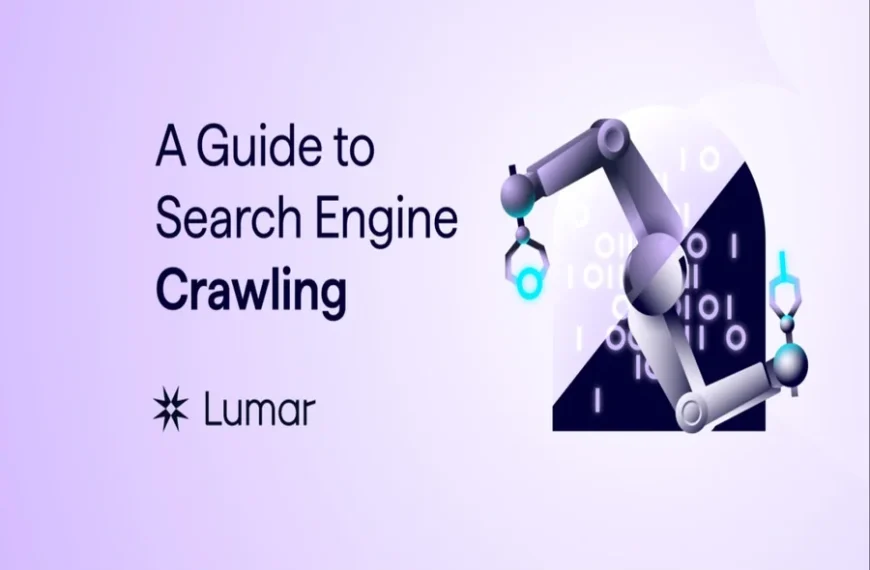Skywork AI’s Slides Super Agent is an advanced tool designed to dramatically simplify and speed up the process of creating high-quality slide decks and professional presentations. Part of the Skywork OfficeSpace 1.0 suite — the first AI-powered office suite from Skywork — it combines research, design, and automation into a single platform, allowing users to focus more on content and messaging rather than wasting hours on formatting or layout adjustments.
You can explore the tool directly on the official website Skywork AI tool, where it showcases how research, design, and automation come together to make slide creation effortless.
How Skywork Slides Works: Process & User Experience
While all technical details are not made public, we can piece together from the advertised features what a typical workflow might look like, plus what underlying AI components are likely in play.
- User Input / Prompting
The user starts with a natural-language prompt: for example, “Create a 10-slide investor deck for a new fintech startup” or “Design slides about the impact of climate change on agriculture”. The slides agent uses that as a starting point.
- Automated Research & Data Collection
The system presumably searches across credible sources (blogs, academic papers, news, datasets) to gather relevant statistics, facts, quotes, etc. These are pulled in and citations generated to support content. This both helps save the user time and increases trustworthiness.
- Outline / Draft Generation
It likely produces an outline for the slides: titles, headings, suggested content per slide. The user might get a chance to adjust or approve the outline.
- Design & Layout Automation
Once content is finalized (or roughly approved), the system applies branded templates, chooses layouts, places images, selects fonts and colors. The “auto layout” means less manual work adjusting elements.
- Data Visualization
If there is raw data supplied (by the user) or found in research, the agent converts that into charts, graphs, infographics. Ideally, the visuals are made consistent with brand style.
- Export, Collaboration, Revision
After generating, the slide deck is exportable to common formats (PowerPoint, Google Slides). Collaboration tools allow editing with teams. Changes can be made, and the AI might help adjust layout automatically as content changes.
- Other Outputs
Skywork suggests that the content generated can also be adapted to other formats — e.g. document formats, possibly even long-form content or media (podcasts). This means the same content base could be reused.
Advantages: What Skywork Slides Offers
Skywork Slides appears to offer a number of benefits:
- Time Saves / Efficiency Gains
A lot of work in preparing presentations is not the content but layout, formatting, adjusting visuals. Automating these reduces time significantly.
- Consistency & Branding
Using branded templates ensures that every deck you produce looks consistent with your organization’s identity. This is especially useful in corporate, marketing, sales, or academic settings.
- Higher Quality Visuals
Many users are not expert designers. Auto visual generation (charts, infographics) can help make data more accessible and engaging.
- Trust via Citations & Research
Automatically gathering and citing credible sources improves the reliability and credibility of content—important for investor decks, academic or business reports.
- Flexibility & Format Portability
Being able to export to many formats, collaborate, adjust, reuse content in different media — all add flexibility. Less duplication of work.
- Lower Barrier to Entry
Because formatting and design are taken care of, people who aren’t presentation experts can still produce high-quality slides quickly.
- Scalability for Teams
For organizations, these tools help standardize output across team members, reduce version inconsistencies, improve alignment.
Potential Limitations & Challenges
While Skywork Slides is powerful, there are always challenges or trade-offs. These might include:
- Quality vs. Customization Trade-Off
Automated tools may not always match what a skilled designer could do: unique custom visuals, specific design quirks or branding subtleties might suffer. If someone wants highly customized slides, the automated template may feel limiting.
- Accuracy of Research / Data Sources
Automatic research is only as good as its sources. Sometimes pulling in data automatically can lead to outdated, biased, or incorrect info unless carefully curated. Also, citations might be generic, or data may require human verification.
- Consistency Limitations in Visual Style
Though branded templates help, aesthetic judgment is still subjective. Sometimes auto layouts misplace focus elements, or images chosen may not perfectly align with desired tone.
- Learning Curve & Prompt Crafting
Users will need to learn how to write effective prompts: what level of detail, tone, structure, etc. Poor prompts can lead to poor outputs.
- Dependence on Internet / Platform Stability
As an AI-powered cloud tool, performance depends on server responsiveness, internet speed, platform uptime.
- Cost / Access Constraints
Depending on pricing, free vs paid tiers, team/user size, certain features might be restricted. For example, full template/branding or export to certain formats might require premium subscriptions.
- Data Privacy & Confidentiality
If you’re working with sensitive internal data, sending it to a cloud-based AI tool may raise privacy or compliance issues. Organizations will need to understand the tool’s data handling, storage, and security policies.
- Overreliance Can Stifle Creativity
If users rely too much on auto design, there is risk that presentations might start to look similar or generic across users. Also, creative, novel designs or narrative styles might be suppressed in favor of what the AI thinks is standard or safe.
Use Cases: Who Benefits Most
Here are scenarios and roles where Skywork Slides can be especially useful:
- Startup Founders / Investors Deck Prep
When you need to prepare an investor pitch quickly and convincingly. The branded style, data visualization and research support are very helpful.
- Consultants & Analysts
Need to assemble data, charts, findings, and present them in polished format. Skywork can reduce non-core work so analysts can focus on insights.
- Marketing Teams
Creating product decks, campaign presentations, social media or sales collateral presentations – consistent branding is key.
- Academic / Research Presenters
When preparing lectures, seminars or conference talks, automatic citing and data visuals assist heavily.
- Corporate / Internal Communication
For internal presentations (quarterly results, strategy, board meetings), consistent templates and collaboration tools ensure alignment.
- Small Businesses or Individuals
Those without a full design team can punch above their weight by offloading design and layout work to the AI.
Comparison: Where It Stands vs Other Tools
To understand the value of Skywork Slides, it helps to compare with existing tools in this space: PowerPoint, Google Slides, Canva, Beautiful.ai, Pitch, or AI slide assistants such as those offered by Microsoft and Google.
| Feature | Skywork AI Slides | Traditional Tools (PowerPoint / Google Slides) | Design-First Tools (Canva, Beautiful.ai) | AI Assistants from Big Vendors |
| Automation of layout/design | Strong: templates, auto layout from prompt | Low: manual design work | Medium-high: many templates & design support, but less automation from content prompt | Varies; often limited to suggestions |
| Integrated research & citations | Built-in | None (users must find themselves) | Rare or partial | Some assistants provide suggestions but not full research pipelines |
| Auto data visuals | Yes, from raw data and prompts | Manual charting tools built-in; manual setup | Similar, but user still chooses visual design aspects | Some features but often rudimentary |
| Branding / corporate identity enforcement | Strong emphasis | Possible but manual setup | Possible (with templates, brand kits) | Partial |
| Multi-format export & reuse of content | Yes | Yes | Yes | Partial |
| Collaboration / team edits | Yes | Yes | Yes | Yes |
| Customization / creative flexibility | Moderate to high, though perhaps less control vs fully manual tools | Very high (you control everything) | High but may have preset constraints | Varies |
From this comparison, Skywork’s advantage seems to be in combining several powerful features: research + content + design + automation + branded identity all in one, in an AI-first flow.
Practical Tips: Getting the Best Out of Skywork Slides
To maximize benefit, users should consider the following:
- Be Specific in Prompts
The more detail you give: who the audience is, the tone, slide count, types of visuals, key messages, the better the AI will perform. E.g., “I need a 12-slide presentation for a green energy startup’s seed round, aimed at VCs, tone: optimistic & professional, include financial projections” is better than “make slides about renewable energy”.
- Provide Data Where Possible
If you already have data (stats, numbers, spreadsheets), feeding that in will let the AI generate more accurate visuals. Don’t rely only on generic or found-online data unless appropriate.
- Review & Edit
AI can make mistakes, misinterpret data, misstate facts. Always proofread, check citations, ensure consistency and clarity. Adjust visuals / layouts where needed.
- Customize Branding Early
Set up your brand identity (colors, fonts, logos) in the tool early. This will ensure all decks you create have consistency and avoid needing to adjust each one later.
- Reuse & Adapt Content
With multi-format export and collaboration, you can reuse slide content in other formats: executive summaries, whitepapers, blog posts. This can save even more time.
- Secure Sensitive Data
If you’re using the tool with confidential info (financials, proprietary strategies, etc.), be sure to check data privacy policies. Possibly avoid sharing certain internal assets or use on-premises / enterprise versions if available.
- Stay Up to Date / Learning
Such AI tools evolve fast. New features, integrations, better models will come. Spotting what works and adapting your workflow accordingly helps.
Limitations & Risks: What Users Should Watch Out For
- Overdependence on Templates Leading to Homogeneity
Presentations from many users might start to look similar — same layout, same image style, same way of telling stories — reducing originality.
- Potential Bias or Skew in Research
AI research tools might favor certain sources, which may introduce bias. Also, information can be out-of-date unless the tool’s source base is constantly updated.
- Errors in Auto-Visuals
Graphs or infographics generated automatically may misrepresent data if scale, axes, data aggregation is mis‐handled. Users must inspect.
- Limited Offline Use
If the platform is cloud-based, offline editing or working without reliable internet may be problematic.
- Learning Curve / Prompt Failures
Poorly worded prompts can lead to irrelevant content, empty visuals, or generic material. Users need to learn how to communicate with the tool.
- Cost & Subscription Complexity
Premium features (e.g. unlimited exports, brand templates, extra AI model power, enterprise features) may be behind paywalls. For small users, cost may be a consideration.
- Security / Ownership & IP
Who owns the slides, images, research citations? If images are pulled from third-party sources, there may be licensing issues. Also, sensitive data might be at risk if privacy safeguards are weak.
Impact & Implications: Where This Fits in the Bigger Picture
- Increase in AI-Powered Productivity Tools
Skywork Slides is part of a wave of tools using AI to reduce manual work in content creation. As new models improve, tools like this shift the bottleneck from “formatting” to “ideation, messaging, strategy.”
- Demand for Authenticity + Trust
The inclusion of automatic research & citation reflects a growing user demand not just for fast content, but for verifiable, reliable content. As misinformation spreads, tools that help maintain accuracy are more valued.
- Branding as a Priority
Companies want consistent identity. Giving non-designers the ability to produce on-brand materials is important in distributed teams, remote work, etc.
- Changing Skills & Workflow
Skills like “prompt engineering”, evaluating AI outputs, data literacy become more important. Design skills shift toward curation and oversight rather than building from scratch.
- Competition among Tools
There will likely be increasing competition: Google, Microsoft, Adobe, Canva etc all want to build or integrate smart assistants in slide creation. Skywork is positioning itself among these.
- Possibility of New Modalities
Using the same content to generate other formats (documents, podcasts, etc.) hints at a future where content becomes more fluid across modalities. A slide deck, blog post, summary, webinar transcript, etc. might be different renderings of the same underlying content. This improves reuse and reach.
Suggestions & Features That Could Be Added / Improved
To make Skywork Slides even stronger, here are some ideas:
- Version Control & Change Tracking: So users can see what changed, revert, compare versions of decks.
- Advanced Custom Graphics / Illustration Styles: Allow more control over visual style (e.g. hand-drawn, infographic style, minimalistic vs detailed) so decks can stand out.
- Offline Mode or Desktop App: For users who want to work without internet or in low-connectivity settings.
- Integration with Data Sources: Direct integrations with Google Sheets, Excel, SQL or BI tools so data is live / up-to-date in visuals.
- Localization & Multilanguage Support: For non-English content; supporting multilingual slide decks (or automatic translation) could be very useful.
- Accessibility Features: Ensuring that generated content is accessible: alt-text, slide contrast, screen-reader friendly layouts, etc.
- AI-Assisted Storytelling / Narrative Flow: Not just producing slides, but helping with the storytelling: suggestions for flow, pacing, narrative arcs, engaging hooks, transitions.
- Templates Marketplace / Shared Template Library: Users or designers contributing templates, visual assets so that variety increases.
- Security & Privacy Enhancements: More control over proprietary data; enterprise-grade data governance.
Sample Use-Case / Walkthrough
To illustrate how this might be used in practice, here is a hypothetical scenario:
Scenario: A small startup, “GreenGrowth”, wants to pitch to climate-focused VCs.
- Step 1: The founders sign into Skywork, define their brand (logo, colors, fonts).
- Step 2: They input prompt: “Create an 8-slide investor deck: problem, solution, market size, business model, traction, financial projections, team, ask. Tone: optimistic, professional, data-driven. Include recent climate tech market data and citations.”
- Step 3: The system researches recent reports, finds relevant stats (e.g. growth in renewable energy finance, investment trends). It pulls in market size numbers, forecasts, etc., with references.
- Step 4: GreenGrowth uploads their own financial data (e.g. spreadsheet). Skywork uses that to generate charts: revenue projections, cost breakdowns.
- Step 5: Auto layout, branded templates applied. Images, icons chosen. The founders review, adjust some text. Maybe move some slides around.
- Step 6: Export to PowerPoint to send to investors. Also share a Google Slides version for internal team collaboration. Also generate a one-page executive summary.
This process that might ordinarily take many hours (content gathering, slide design, editing) can be cut to maybe a few hours or even less, depending on how much content you already have.
Conclusion
Skywork AI’s Slides Super Agent represents a strong direction in presentation tools: combining AI-powered research, design automation, branding, and flexibility under one roof. For many users—especially startups, small businesses, marketing teams, consultants—this can hugely reduce friction, time, and cost in creating slide decks.
However, it’s not a silver bullet: users still need to supply good direction, check the accuracy of AI outputs, and maintain creative oversight. The trade-off is between speed and perfection, between automation and unique design.
Overall, Skywork Slides is very well positioned in the growing ecosystem of AI-enabled productivity tools. Those who adopt it well stand to gain in efficiency, consistency, and output quality. As the underlying AI improves, and as features expand (better visuals, integrations, storytelling guidance), tools like this could reshape how we think about creating and sharing slide presentations.