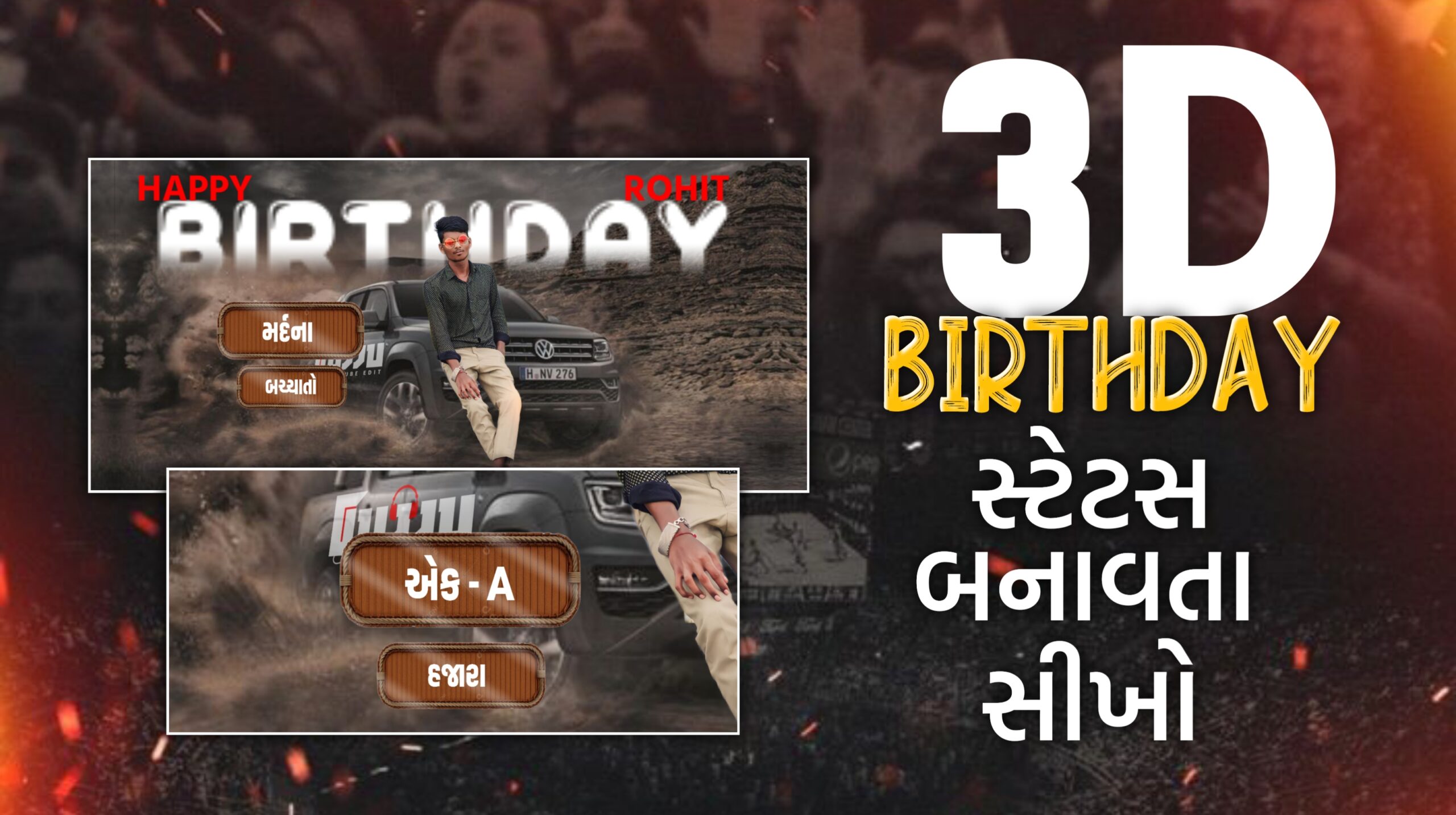- Choose a 1Web Hosting Provider:
- Research and choose a reliable web hosting provider. Popular providers include Bluehost, HostGator, SiteGround, and many others.
- Consider factors like server reliability, customer support, pricing, and features offered.
- Register a Domain Name:
- If you don’t have a domain name (e.g., www.yourwebsite.com), you’ll need to register one. Many web hosting providers offer domain registration services, or you can use a separate domain registrar.
- Select a Hosting Plan:
- Choose a hosting plan that suits your needs. Plans can vary based on factors like server resources, storage space, bandwidth, and additional features.
- Set Up Your Account:
- Sign up for an account with the chosen hosting provider and follow their instructions to set up your hosting account. This may involve providing personal information, choosing a domain, and configuring your hosting settings.
- Upload Your Website Files:
- Use an FTP (File Transfer Protocol) client or a hosting provider’s file manager to upload your website files to the server. These files typically include HTML, CSS, JavaScript, images, and other assets.

- Configure Domain Settings:
- If you registered your domain with a separate registrar, you’ll need to configure the domain settings to point to your hosting provider’s nameservers. If you registered the domain with your hosting provider, this step is usually done automatically.
- Test Your Website:
- Once the setup is complete, test your website by entering your domain name in a web browser. Ensure that everything is displaying correctly.
- Regular Maintenance:
- Keep your website and server software updated for security and performance. Regularly back up your website to prevent data loss.
Remember that specific steps may vary depending on the hosting provider you choose, so it’s essential to refer to their documentation and support resources for detailed instructions.